Installation¶
Dramatiq supports Python versions 3.10 and up and is installable via pip or from source.
Via pip¶
To install dramatiq, simply run the following command in a terminal:
$ pip install -U 'dramatiq[rabbitmq, watch]'
RabbitMQ is the recommended message broker, but Dramatiq also supports Redis.
If you would like to use it with Redis then run:
$ pip install -U 'dramatiq[redis, watch]'
If you don’t have pip installed, check out this guide.
Extra Requirements¶
When installing the package via pip you can specify the following extra requirements:
Name |
Description |
|---|---|
|
Installs all available extras. |
|
Installs the required dependencies for running workers under gevent. |
|
Installs the required dependencies for the Memcached rate limiter backend. |
|
Installs the required dependencies for the Prometheus metrics middleware. |
|
Installs the required dependencies for using Dramatiq with RabbitMQ. |
|
Installs the required dependencies for using Dramatiq with Redis. |
|
Installs the required dependencies for the |
If you want to install Dramatiq with all available features, run:
$ pip install -U 'dramatiq[all]'
Optional Requirements¶
If you’re using Redis as your broker and aren’t planning on using PyPy
then you should additionally install the hiredis package to get an
increase in throughput.
From Source¶
To install the latest development version of dramatiq from source, clone the repo from GitHub
$ git clone https://github.com/Bogdanp/dramatiq
then install it to your local site-packages by running
$ python setup.py install
in the cloned directory.
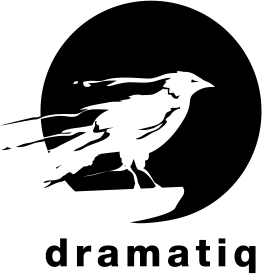
 Franz — Desktop Client for Apache Kafka
Franz — Desktop Client for Apache Kafka
 Podcatcher — iOS Podcast Player
Podcatcher — iOS Podcast Player